Audio cables are essential for transmitting sound signals between devices, whether you’re setting up a home theater, recording studio, or live sound system. Here’s a comprehensive guide to the main types of audio cables:
1. Analog Audio Cables
Analog cables carry continuous audio signals and are widely used in professional and consumer setups.
a) RCA Cables

- Uses: Home audio systems, TVs, DVD players.
- Features: Two connectors (red for right channel, white for left channel).
- Pros: Affordable, easy to use.
- Cons: Limited to short distances and prone to interference.
b) XLR Cables

- Uses: Professional microphones, mixers, and speakers.
- Features: Balanced connection with three pins for superior sound quality.
- Pros: Long cable runs without noise interference.
- Cons: Bulkier than other cables.
c) TRS/TS Cables

- Uses: Instruments, headphones, audio interfaces.
- Features:
- TS (Tip-Sleeve): Unbalanced for mono signals (e.g., electric guitars).
- TRS (Tip-Ring-Sleeve): Balanced or stereo signals.
- Pros: Compact and versatile.
- Cons: TS cables are susceptible to noise.
d) Speaker Cables
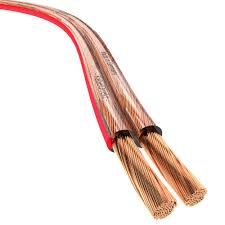
- Uses: Connecting amplifiers to passive speakers.
- Features: Thick wires to handle high power loads.
- Pros: Delivers high-quality sound to speakers.
- Cons: Requires precise termination for optimal performance.
2. Digital Audio Cables
Digital cables carry audio signals as data, ensuring minimal loss and interference.
a) Optical (TOSLINK) Cables

- Uses: TVs, gaming consoles, home theaters.
- Features: Fiber optic technology transmits light signals.
- Pros: Immune to electromagnetic interference, great for surround sound.
- Cons: Fragile and limited to short distances.
b) Coaxial Digital Cables

- Uses: CD/DVD players, soundbars, and AV receivers.
- Features: Copper core cable with RCA connectors.
- Pros: Durable and cost-effective.
- Cons: Can be affected by electromagnetic interference.
c) USB Cables

- Uses: Connecting computers to audio interfaces, DACs, and other devices.
- Features: Transfers digital audio and sometimes power.
- Pros: Widely compatible, supports high-resolution audio.
- Cons: Limited to shorter distances without extenders.
d) HDMI Cables

- Uses: Home theaters, TVs, soundbars.
- Features: Carries both high-definition video and audio.
- Pros: Supports advanced audio formats like Dolby Atmos.
- Cons: Overkill for simple audio setups.
3. Specialized Audio Cables
These cables cater to specific use cases and offer unique features.
a) MIDI Cables

- Uses: Connecting musical instruments (keyboards, synthesizers) to computers or other devices.
- Features: 5-pin connectors for transmitting data (not sound).
- Pros: Essential for digital music production.
- Cons: Limited to specific applications.
b) AES/EBU Cables

- Uses: Professional audio systems.
- Features: Balanced digital audio cable with XLR connectors.
- Pros: Robust and reliable for studio use.
- Cons: Expensive and specialized.
c) Lightning Cables

- Uses: Connecting iOS devices to headphones or speakers.
- Features: Apple-exclusive connector.
- Pros: Compact and high-quality audio.
- Cons: Limited to Apple devices.
4. Wireless Alternatives

While not technically “cables,” wireless audio solutions like Bluetooth and Wi-Fi are increasingly popular for convenience. However, they may compromise sound quality compared to wired connections.
Choosing the Right Audio Cable
When selecting an audio cable, consider:
- Device Compatibility: Ensure the connectors match your equipment.
- Signal Type: Analog or digital.
- Length: Longer cables may need shielding to prevent signal loss.
- Environment: Choose rugged cables for live performances and shielded ones for studio setups.
With the right audio cable, you can ensure a seamless and high-quality listening or recording experience! 🎧

Comments